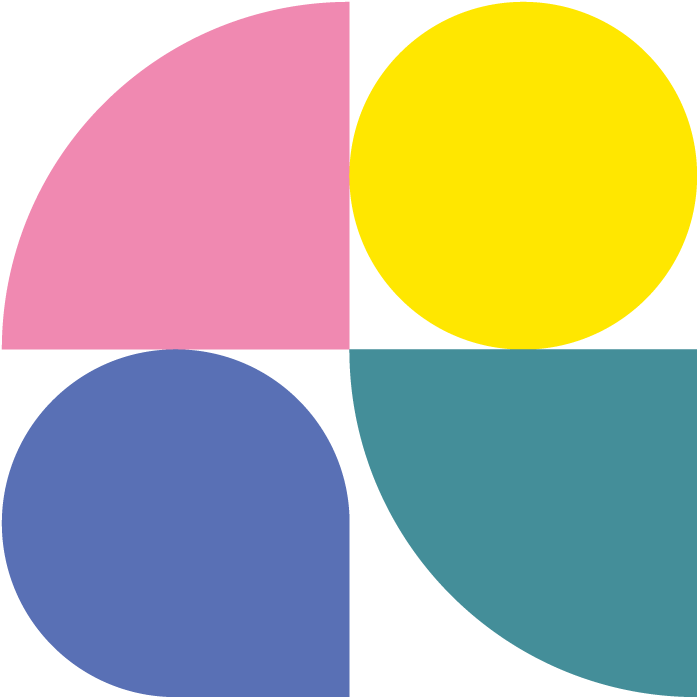Understanding the Differences in Gamuts between CMYK and RGB
Color is a fundamental element in design, art, and media, influencing how we perceive and interact with the world around us. Two primary color models used in various applications are CMYK (Cyan, Magenta, Yellow, and Key/Black) and RGB (Red, Green, Blue). These models are essential for different mediums—CMYK for print and RGB for digital screens. One key difference between them is their color gamuts, or the range of colors they can reproduce. Understanding these differences is crucial for achieving accurate color representation in different formats.
The RGB Color Model
The RGB color model is an additive color system used primarily in digital displays, such as computer monitors, televisions, and smartphones. It operates by combining varying intensities of red, green, and blue light to produce a wide array of colors. The primary advantage of RGB is its extensive color gamut, which encompasses a large portion of the visible spectrum.
RGB can create colors by adding light; the more light added, the closer the color gets to white. For instance, combining red and green light produces yellow, while combining all three primary colors at full intensity yields white. This additive process allows RGB to produce vibrant and bright colors, making it ideal for digital media where light emission is used.
The CMYK Color Model
In contrast, the CMYK color model is a subtractive color system used in color printing. It functions by subtracting varying percentages of light absorbed by inks on paper. CMYK combines cyan, magenta, yellow, and black inks to produce a range of colors. The black ink (Key) is added to enhance depth and detail, as mixing cyan, magenta, and yellow typically results in a muddy brown rather than a pure black.
CMYK works by layering inks on white paper; each layer subtracts (absorbs) certain wavelengths of light, reflecting the desired color to the viewer's eyes. For example, combining cyan and yellow inks produces green, while combining all four inks can produce a deep, rich black. However, the subtractive nature of CMYK limits its color gamut compared to RGB. The inks absorb more light, resulting in a narrower range of reproducible colors.
Comparing the Gamuts
The gamut of a color model refers to the complete subset of colors it can produce. The RGB color model, with its additive process, has a broader gamut, encompassing more vivid and saturated colors. This extensive range makes RGB suitable for digital environments where bright and intense colors are desirable.
On the other hand, the CMYK color model has a smaller gamut due to its subtractive nature. Some colors achievable in RGB, particularly bright and neon tones, cannot be reproduced accurately in CMYK. For example, certain vivid greens and blues that are easily rendered on a screen might appear dull or muted when printed. This discrepancy necessitates careful color management when transitioning designs from digital to print to ensure as much fidelity as possible.
Practical Implications
Understanding the differences in gamuts between CMYK and RGB is essential for designers, photographers, and printers. When creating digital artwork intended for print, designers must consider the limitations of the CMYK gamut. Color proofing and conversion tools are often used to simulate how RGB colors will appear when printed, allowing adjustments to achieve the closest possible match.
In summary, the RGB color model offers a broader and more vibrant color gamut suitable for digital media, while the CMYK model, with its narrower gamut, is tailored for color printing. Recognizing and managing these differences ensures that colors are represented as accurately as possible across different mediums, maintaining the integrity and impact of the original design.